Last month I was discussing how to create an art inventory database using file hosting services and Excel. Today we discuss professional software solutions.
What do I want an art inventory software to be able to do?
- I want to be able to show my work/collection to potential clients on tablets and mobile phones.
- I need to be able to flip through my photos on mobile devices without being distracted by too much information.
- I need to able to do multiple searches (keywords, dates, artists, categories, titles…).
- Needless to say: it needs to be well designed.
- It needs to be intuitive and easy to use.
- I want to have unlimited storage.
- I want to be able to attach more photos to one artwork.
- I want to be able to share photos directly from this database to multiple social networks (including Buffer).
- I want to be able to print or email excerpts of my database – for example to create gallery labels, certificates and invoices.
- I need to be able to export and import data to/from Excel.
- I would like to be able to save excerpts as pdf or jgp.
- I would like to be able to customize the design (background colors, typography and logo).
- I would like to be able to customize fields (e.g. I am a painter. I don’t do prints – so I don’t need a field for editions or weight). The simpler the better.
- I don’t want it to take up too much space on my mobile devices.
- It would be great to be able to do simple photo edits (before sharing) within the program (like crop, resize, sharpen, watermarks – just these four).
- Obviously – I don’t want my database to be public by default.
- I want it to be safe – it would be great to have someone doing regular backups so I don’t need to worry.
- Oh – yes – and I want it be free! (just joking…)
Let’s have a look what’s on the market.
1. ArtEngine
Launched: March 2014, based in Berlin
Target group: collectors, artists, galleries
Features: high-resolution photos up to 30MB, 5 images per artwork, multiple searches, tools to create and export lists
Special: showrooms, multiple access
Pricing: from €7.75 /month (100 artworks)
30 days free trial
2. Artwork Archive
Launched: 2011, based in Denver, CO
Target group: artists and collectors
Features: tools to track artworks, analyze and print reports, contact management system, portfolio pages, invoices, gallery labels
Special: public profile pages, nightly backups
Pricing: $9/month (100 artworks) – $19/month (unlimited number of artworks)
Free trial: 10 artworks
3. Tessera
previously Flick!
Based in Mount Martha, Victoria, Australia
Target group: artists, galleries and collectors
Features: multiple search options (also for categories and tags), customized reports, import and export option, clean design on mobile
Special: store any number of files associated with the artwork, create collections within the collection, multiple user accounts (requires Filemaker Pro)
Pricing: $249 (Tessera Pro: $289)
Free trial: 30 artworks
4. Collector Systems
Launched: 2004, based in New York
Target group: collectors and museums
Features: unlimited storage, collections and sub-collections, location tracking, business management features
Special: daily backups, publish the collection via gallery feature
Pricing: from $45/month
5. Collectrium
Launched: 2010, based in New York (A Christie’s Company)
Target group: collectors, galleries and dealers
Unlimited storage, tracking, sharing, printing, import/export, auto backups, bank-level encryption
Special: website integration possible
Pricing: from $90/month
6. galleryManager
Based in: New York
Target group: galleries
Features: professional gallery management software, multiple search options, unlimited storage, daily backups
Special: free app for offline viewing
Pricing: basic (1-user-account) $99/month – unlimited (unlimited number of user accounts) $499/month
7. ArtVault Software
(only for Mac OS X 10.8 or later)
Based in: Switzerland
Target group: galleries, museums and collectors
Features: art business management modules, fully customizable, bank-level security
Special: Many different modules, professional solution with multiple user accounts
Pricing: $1,820 (requires Filemaker Pro)
30 days free trial
I have only listed software systems that work well on mobile devices. Most software solutions offer unlimited storage and provide tools for gallery management like contact management, invoices, certificates and gallery labels. The more expensive systems are fully customizable and come with user support and bank-level encryption. None of these systems offers easy sharing on social media channels although a few like Gallery Manager and Collectrium offer website integration or public portfolios (Collector Systems). The right solution depends on the needs and size of the collection or institution.
Any other great art inventory software solution I have missed? Please let me know.
Featured image: Frans Francken the Younger, Chamber of Art and Curiosities (Detail), 1636 – Kunsthistorisches Museum Wien – ©Public Domain










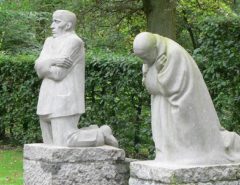
Leave a Reply